Image Mode
In Image mode, the data viewer displays images directly from a sensor's camera or cameras, as well as other information.
In this mode, depending on your sensor model, you can use the data viewer to display exposure information (see Exposure Information) that can be useful in properly setting system exposure for scanning, and for troubleshooting stray light or ambient light problems.
Gocator sensors can't generate 3D points in over-saturated areas (indicated with red) or in under-exposed areas (indicated with blue). If it's not possible to set a single exposure to capture the entire object target with minimal red or blue areas appearing in Image mode, you can try enabling the Multiple exposure feature; the sensor will then combine the exposures to get the best scan data possible. Choose the exposure you want to examine in the Displayed Outputs panel to view each exposure and tune one high exposure for dark areas on the target and one low exposure for bright areas on the target. Note that multiple exposures reduce the maximum speed the sensor can run at.

|
Not all sensor models indicate over-exposed areas (red). |
The correct tuning of exposure depends on the reflective properties of the target material and on the requirements of the application. You should carefully evaluate the exposure settings for each application.
To view Image data, you must set the system to Image mode before scanning, in the Acquire > Scan page > Scan Mode section.
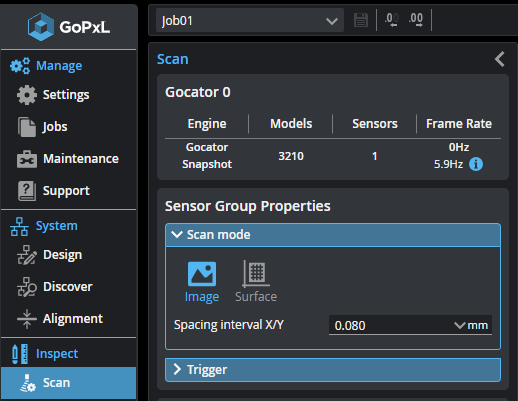
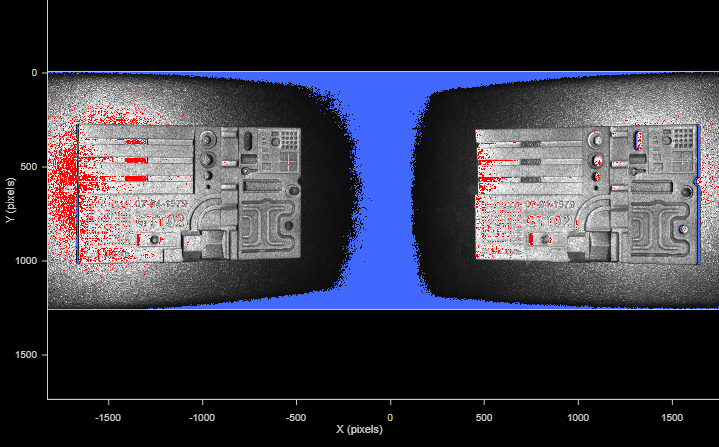
Image data showing left and right camera views.
Exposure Information
In Image mode, you can display exposure-related information. This information can help you correctly adjust the exposure. (For information on setting exposure, see Exposure .)
To display exposure information in the data viewer, click the Exposure button ( ) at the upper left of the data viewer.
) at the upper left of the data viewer.
Exposure information is listed in the Displayed Outputs panel at the bottom of the data viewer. If you have set the sensor's exposure to Multiple on the Acquire > Scanpage, and have set more than one exposure, each exposure is listed individually (G2) or as an element available in a drop-down (other sensors). Exposure information is displayed in Image (![]() ) outputs.
) outputs.
To display this information, the output must be set to visible. That is, the "eye" icon must be enabled (![]() ) instead of disabled (
) instead of disabled (![]() ). Note that if you have multiple exposures, only the "top" one is displayed in the data viewer. For example, to see the exposure information for Exposure 3, below, you must hide the Image outputs of Exposure 1 and 2.
). Note that if you have multiple exposures, only the "top" one is displayed in the data viewer. For example, to see the exposure information for Exposure 3, below, you must hide the Image outputs of Exposure 1 and 2.