Surface Arithmetic
The Surface Arithmetic tool lets you perform various operations on a pair of surfaces. For example, you can use the tool to perform dynamic masking from frame to frame. The tool performs bitwise operations (AND or OR) on the corresponding data points in the source surfaces, and also combines height and intensity data with add, subtract, average, and mask operations.
Inputs
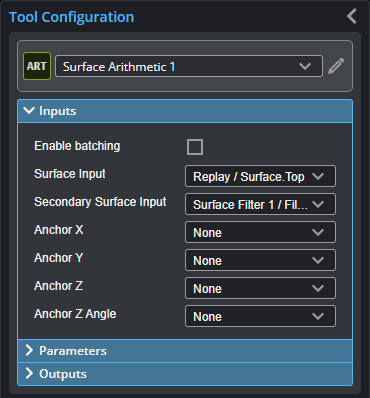

|
To use a measurement as an anchor, it must be enabled and properly configured in the tool providing the anchor. For more information on anchoring, see Measurement Anchoring. |
| Name | Description |
|---|---|
| Enable Batching |
For more information on arrays, batching, and aggregating, see Arrays, Batching, and Aggregation. |
|
Surface Input |
The data the tool applies measurements to or processes. |
|
Secondary Surface Input |
The secondary input the tool uses to perform arithmetic. |
|
Anchor X Anchor Y Anchor Z |
The X, Y, or Z measurement of another tool that this tool uses as a positional anchor. Positional anchors are optional. |
| Anchor Z Angle |
The Z Angle measurement of another tool to use as a rotational anchor for this tool. Rotational anchors are optional. |
Parameters
The following parameters are in the expandable Parameters section in the tool's configuration.
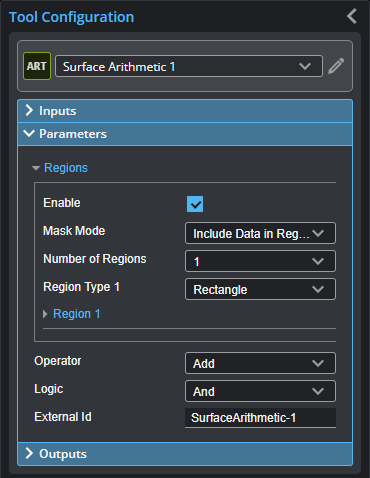
| Parameter | Description |
|---|---|
|
Regions |
When expanded, displays the region- and mask-related settings. |
|
Enable |
Enables regions and displays the region- and mask-related settings (see below). |
|
Mask Mode Number of Regions Region Type {n} Region {n} |
When you enable regions (see above), the tool displays additional settings related to the region type. For details on the regions supported by this tool and their settings, see Flexible Regions. For general information on regions and the difference between standard and "flexible" regions, see Regions. |
|
Operator |
One of the following: Add: Adds the height values of the corresponding data points in the two sources. Subtract: Subtracts the height values of the corresponding data points in the two sources. Average: Averages the height values of the corresponding data points in the two sources. Mask: Uses the secondary source as a mask. |
|
Logic |
Performs bitwise-operations on the source and secondary source surface data. One of the following: And or Or. |
|
External ID |
The external ID of the tool that appears in GoHMI Designer. For more information, see GoHMI and GoHMI Designer. |
Outputs
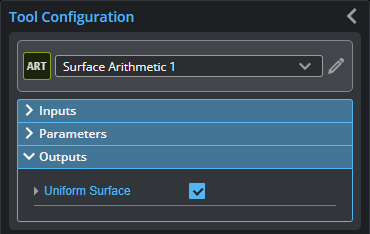
All outputs provide an external ID (available by expanding the output in the Outputs panel) for optional use in GoHMI Designer. For more information, see GoHMI and GoHMI Designer.
| Type | Description |
|---|---|
| Uniform Surface |
The processed surface data. |